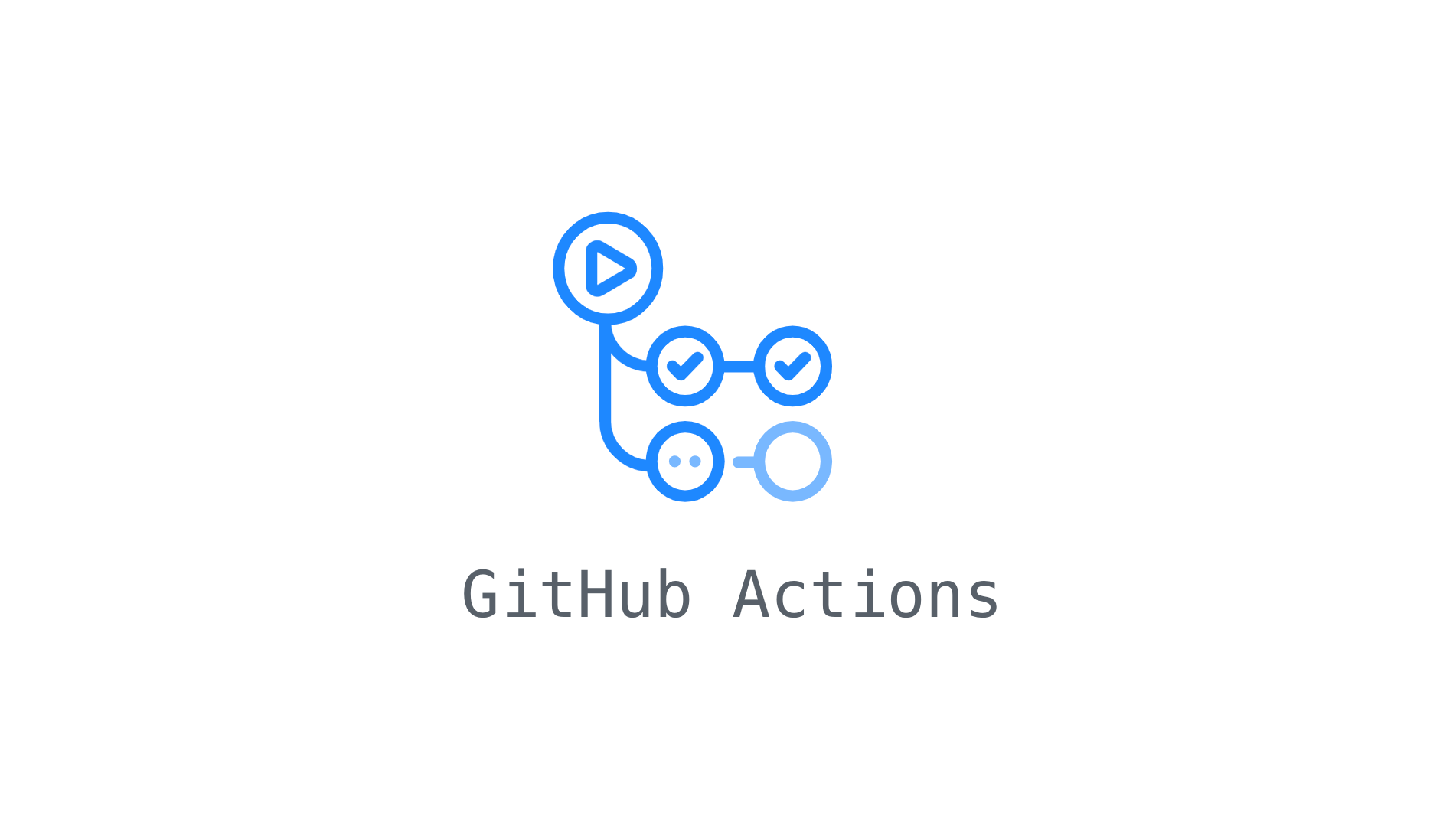When you build .NET projects and you are using GitHub Actions to build your code, you cna now run code inspections with InspectCode without hassle.
InspectCode is a tool from the free ReSharper Command Line Tools (CTL). It can do solution-wide analysis of .NET code.
To use it in GitHub Actions, just add this code to your workflow file:
steps: - uses: goit/setup-resharper@v1 with: version: '2020.1' - run: InspectCode SolutionFile.sln
The goit/setup-resharper action will download the ReSharper CTL and cache it locally (using the actions/tool-cache). ReSharper tools will be added to the %PATH% variable so you can use them anywhere in your build scripts.
As ReSharper CTL tools are supported on Windows, Linux and macOS (versions 2019.3 and newer) you can use the also for non-Windows builds. The setup action supports any ReSharper CTL newer then 2018.2.
Go to GitHub Marketplace to use this action, or checkout the source code at goit/setup-resharper